How do (online) office hours work? UPDATED: 2022 Version
How do online office hours work?
Answer:
This is a summary document with the actual office hours for the current semester and how it works.
Here is a step-by-step guide:
This explains some options ever since COVID-19 happened: https://www.loom.com/share/7c2ab9c8b1464a4eba19f208857f2e0d
[caption id="" align="aligncenter" width="219"]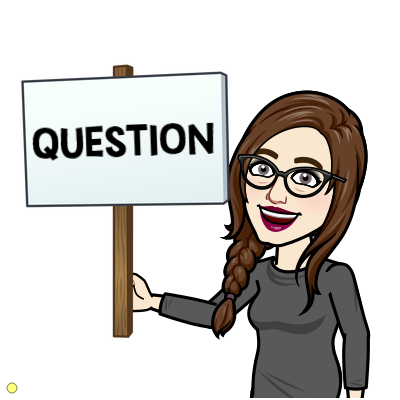 my bitmoji saying Question[/caption]
1) Send me a message through our Blackboard site saying that you want to meet online for office hours. In the message please let me know what you are having trouble with. I usually send a detailed response first that may or may not include a video. Sometimes you still may want to meet online so then you will send a message saying you definitely want online office hour.
2) I will message you back with my availability and we will decide on a time to meet online. Based on Step 1 I will let you know what I think is best to meet. For example we might meet on your Google homework document or your Google spreadsheet assignment or a new google doc called Office Hours. https://www.loom.com/share/bcff18b3b0bb4858b89c31a9e68616a0 <-- Video showing Google Docs office hour (my favorite). I can have my video appear or not - up to you! Same for you!
3) We will both meet at the time decided. Make sure you have logged in properly to your FIT GoogleDoc account and "be" at the document on time! If you want to do a combination of things based on Step 1 then I may suggest Google Meet or Blackboard collaborate (video about that: https://us-lti.bbcollab.com/recording/8add619010284330bf2a9f766f3c888b )
4) You will notice in the right hand corner in the document that there is one other viewer. Click on that and you will see a chat area where we converse and still do work to the document at the same time!
(A popular alternative is messaging me about a certain example and I can make another video to explain it.)
my bitmoji saying Question[/caption]
1) Send me a message through our Blackboard site saying that you want to meet online for office hours. In the message please let me know what you are having trouble with. I usually send a detailed response first that may or may not include a video. Sometimes you still may want to meet online so then you will send a message saying you definitely want online office hour.
2) I will message you back with my availability and we will decide on a time to meet online. Based on Step 1 I will let you know what I think is best to meet. For example we might meet on your Google homework document or your Google spreadsheet assignment or a new google doc called Office Hours. https://www.loom.com/share/bcff18b3b0bb4858b89c31a9e68616a0 <-- Video showing Google Docs office hour (my favorite). I can have my video appear or not - up to you! Same for you!
3) We will both meet at the time decided. Make sure you have logged in properly to your FIT GoogleDoc account and "be" at the document on time! If you want to do a combination of things based on Step 1 then I may suggest Google Meet or Blackboard collaborate (video about that: https://us-lti.bbcollab.com/recording/8add619010284330bf2a9f766f3c888b )
4) You will notice in the right hand corner in the document that there is one other viewer. Click on that and you will see a chat area where we converse and still do work to the document at the same time!
(A popular alternative is messaging me about a certain example and I can make another video to explain it.)
