Can you help me go from a decimal to a rounded percent on Google Spreadsheets?
ANSWER: Of course!
- You can look in the toolbar of the spreadsheet and select the % icon! This will change the decimal into a percent for you. Then you will use the .0 <- icon to round until there are no decimals.
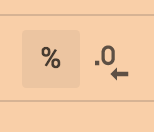
- You can use the ROUND function! =ROUND(cell,2)*100 will do the trick. Make sure to add the percent sign in a new cell so the final answer is 23%. Or if your column is labeled Percentage then it is understood that 23 is 23%.
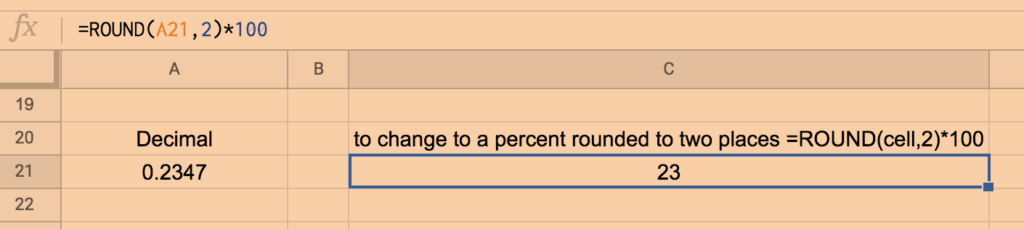
- Use your mathematical knowledge to round without help. To convert to a percentage you move the decimal point over two places to the right. That means you multiplied by 100. Next you look to see what the number that is NOW in the tenths place (first decimal) is – if it is 5 or higher then you will round the percent up. If the value of that first decimal place is now less than 5 you will leave the percent as is.
